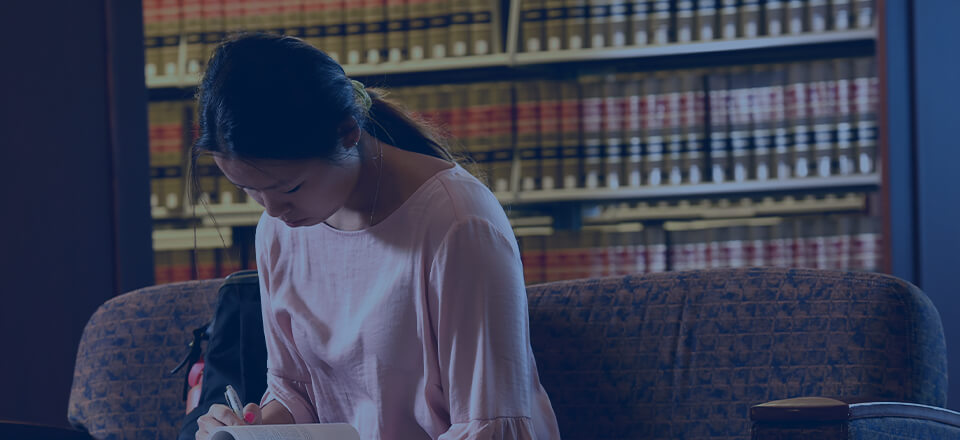FAQ's
Law Library
FAQS
May I eat snacks in the library?
Food is not permitted in the library. Please take all food into the cafeteria.
Where are the New York materials?
All New York materials are located on the second floor of the library. Most materials relating to New York Law can be found between the call numbers KFN 1845 .A19- KFN 6199.
How do I reserve a study room?
Study rooms may be reserved in person at the Circulation Desk or via the Online Reservation System.
Can someone help me find materials in the library?
Reference librarians are available to assist you during library hours with finding materials and will direct you to the sources that you may need.
Do you offer wireless services for my laptop?
Touro students, faculty, administration, and staff have wireless access across the campus.
Do you have a “Lost and Found?”
Lost items including laptops and books may be collected by security guards and will be kept at the security desk, located in the atrium of the law school. The library cannot accept responsibility for loss or damage to personal items left unattended.
What are the hours of the Gould Law Library?
Visit our Hours page for the most up-to-date information. Please take notice of the holidays when we may be closed.
Who may access the Library?
Check our Access page to see who can use the library and what services may be provided.
Where are the restrooms and/or water fountains located?
The restrooms are located on the 1st, 2nd and 3rd floors near the Northeast corner of the building. There is no restroom on the concourse level. Water fountains are located next to restrooms.
Does the Library have a fax machine that I may use?
No. The Library does not maintain a fax machine for patron use.
Does the Library have a photocopier, printer or scanner that I may use?
Photocopiers, which also print and scan, are provided on each floor of the library. You will have to enter your TouroOne username & password to make photocopies. The library also has two BookScan stations, located at the circulation desk and in the third floor printer room. You can scan and send documents to your email.
How do I access CALI?
CALI (Computer-Assisted Legal Instruction) provides interactive online exercises and answers, distance learning, and podcasting on legal topics. During orientation, students are given password activation codes. CALI may also be accessed online at https://cali.org/. If you are a student or a member of the faculty/administration and need an access code, please contact the Reference Desk at 631.761.7160 or e-mail libraryreference@tourolaw.edu
How do I access Westlaw & Lexis and other online databases?
Passwords for subscription databases, such as Lexis and Westlaw, are distributed to new students during orientation. These accounts are provided to currently enrolled Touro Law students, faculty, and staff. Training is provided by Westlaw & Lexis representatives, as well as by the librarians. Lexis also provides free printing to the Lexis printers which are located in the third floor printer room.
In addition, the library subscribes to a variety of online databases for searching journals, legislative materials, and myriad reference sources across disciplines. All online databases may be accessed by Touro Law students, faculty, and staff on or off campus.